Integration
2024-9-7 About 1 min
# Integration
For a large web application, we provide a webpack plugin and command tool to integrate your project. In this way, the mock data file can be separated from the entry to reduce the burden of managing mock configuration entry file.
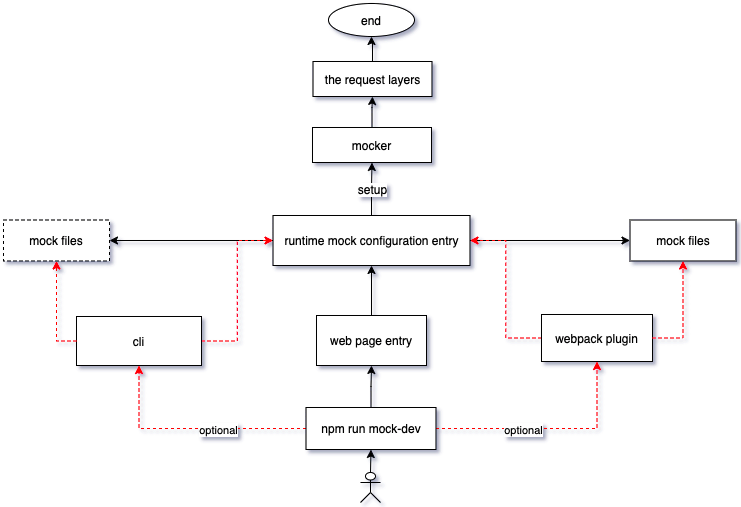
# Integration By Webpack plugin
You can set it up by the steps below:
- Run
npx http-request-mock-cli -i. It'll initialize some samples in your mock directory. - Configure
HttpRequestMockWebpackPluginin your webpack configurations, which looks like below.
const path = require('path');
// The webpack plugin will parse mock files under the mock directory and generate a mock
// configuration entry file named `.runtime.js`, then inject it into the your application entry file.
const HttpRequestMockWebpackPlugin = require('http-request-mock/plugin/webpack.js');
module.exports = {
// ...
plugins: [
new HttpRequestMockWebpackPlugin(
enable: process.env.NODE_ENV === 'development', // activate/deactivate
entry: /src\/main\.js$/, // web application entry
dir: path.resolve(__dirname, 'mock/'), // mock directory
),
]
// ...
};
- In your package.json, set a command named
mock-devto start a mock development:
"scripts": {
"dev": "npm run start",
"mock-dev": "NODE_ENV=development npm run start"
},
Webpack Plugin options
| Option | Required | Description |
|---|---|---|
| entry | yes | Application entry file, must be a Regexp object |
| dir | yes | Mock directory, must be an absulte path |
| enable | no | Whether or not to enable this plugin, defaut: true |
| watch | no | A callback that is triggered when a mock data file is changed |
# Integration By Command Line Tool
An alternative way to integrate with your project is using CLI. You can set it up by the steps below:
- Run
npx http-request-mock-cli -j src/xxx.jsto inject mock configuration file into the specified entry which may look like below:
import '../mock/.runtime.js'
import { createApp } from 'vue'
import App from './App.vue'
// ...
createApp(App).mount('#app')
- In your package.json, set a command named
mock-devto start a mock development:
"scripts": {
"serve": "vue-cli-service serve",
"mock-dev": "http-request-mock-cli -w \"vue-cli-service serve\"",
},
The command passed into http-request-mock-cli -w must be quoted with double quotes.
Note:
If -e --enviroment is not specified, mock function will be enabled by NODE_ENV=development.
Or, you can specify another enviroment variable, such as: -e MOCK=yes.
